When a user first signs up with TriNet Expense Management the user has a free 30-day trial to explore the features that TriNet Expense Management offers.
Once the free 30-day trial has expired, the account will need to be signed up for a paid subscription in order for the user to continue using the service. If you want to see instructions on upgrading your subscription after your trial has ended, click here.
Why would I want to upgrade before the trial period has ended?
There are some features not available to your account while you are on Trial. To learn what is offered during the Free Trial, click here.
Continue reading to see how to upgrade your account before your trial period has ended.
Upgrade Account Subscription
1. Click on the "Settings" tab in the top menu bar.
2. Click on the "Pricing & Billing Info" tab in the left menu bar.
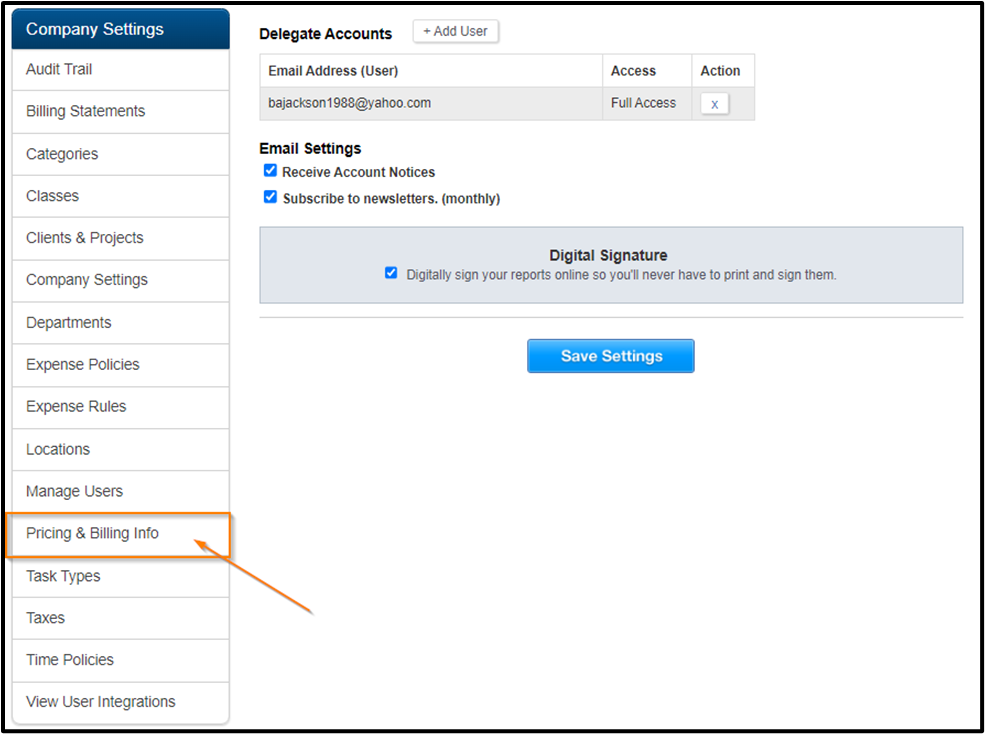
3. Total Number of Licenses field will be the total number of users you have listed as Subscription Users. Select if you want a Monthly or Annual (15% discount) as your billing cycle.
If you are interested in Direct Pay, read more here.
4. Click the orange "Update Plan" button.
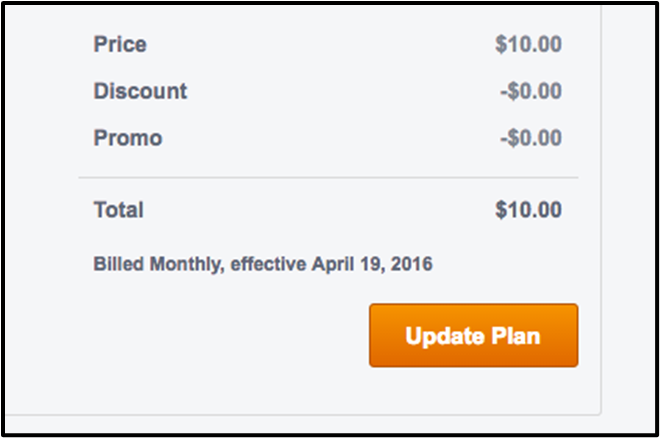
5. Enter in your billing information. Click the blue "Continue" button. You will return to the Pricing & Billing page, and your payment will be processed.
For further assistance, please contact employees@trinet.com.