TriNet Expense Management allows you to create Company Expense Policies to better guide your employees on creating and submitting expense reports. For example, a policy could be that your company requires a receipt for all expenses exceeding $25.
The Company Policies Quick Reference Guide is a PDF document for employees to read providing more information on the policies you've setup in TriNet Expense Management.
Company Policies Quick Reference Guide
Only Company Owner or Company Admins can setup the quick reference guide.
1. Go to Settings > Company Settings > Expense Policies
2. View "Basic Company Policies"
3. Click "Upload" on expense policy "Company Policies Quick Reference"
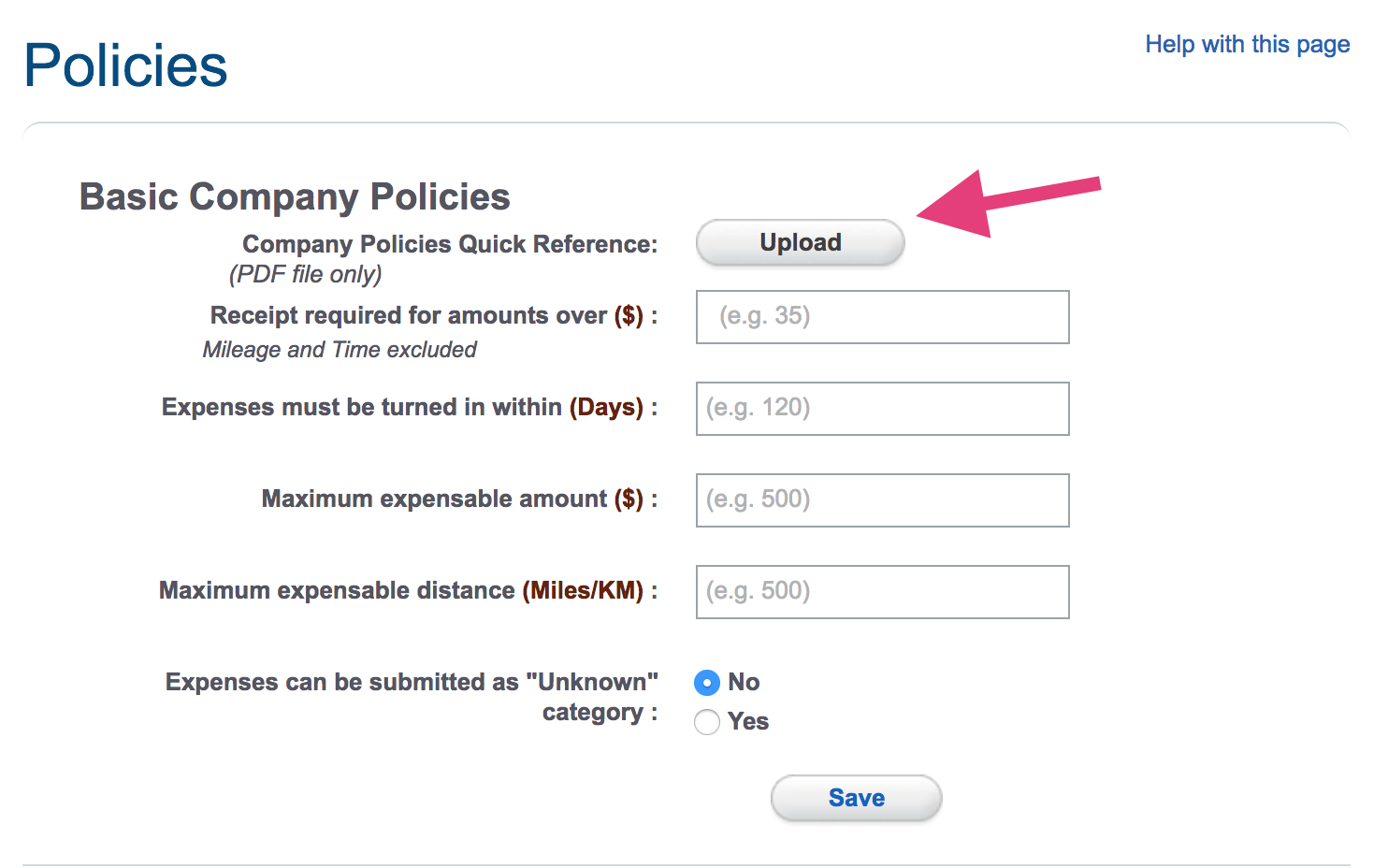
4. Select a PDF file from your computer to upload.
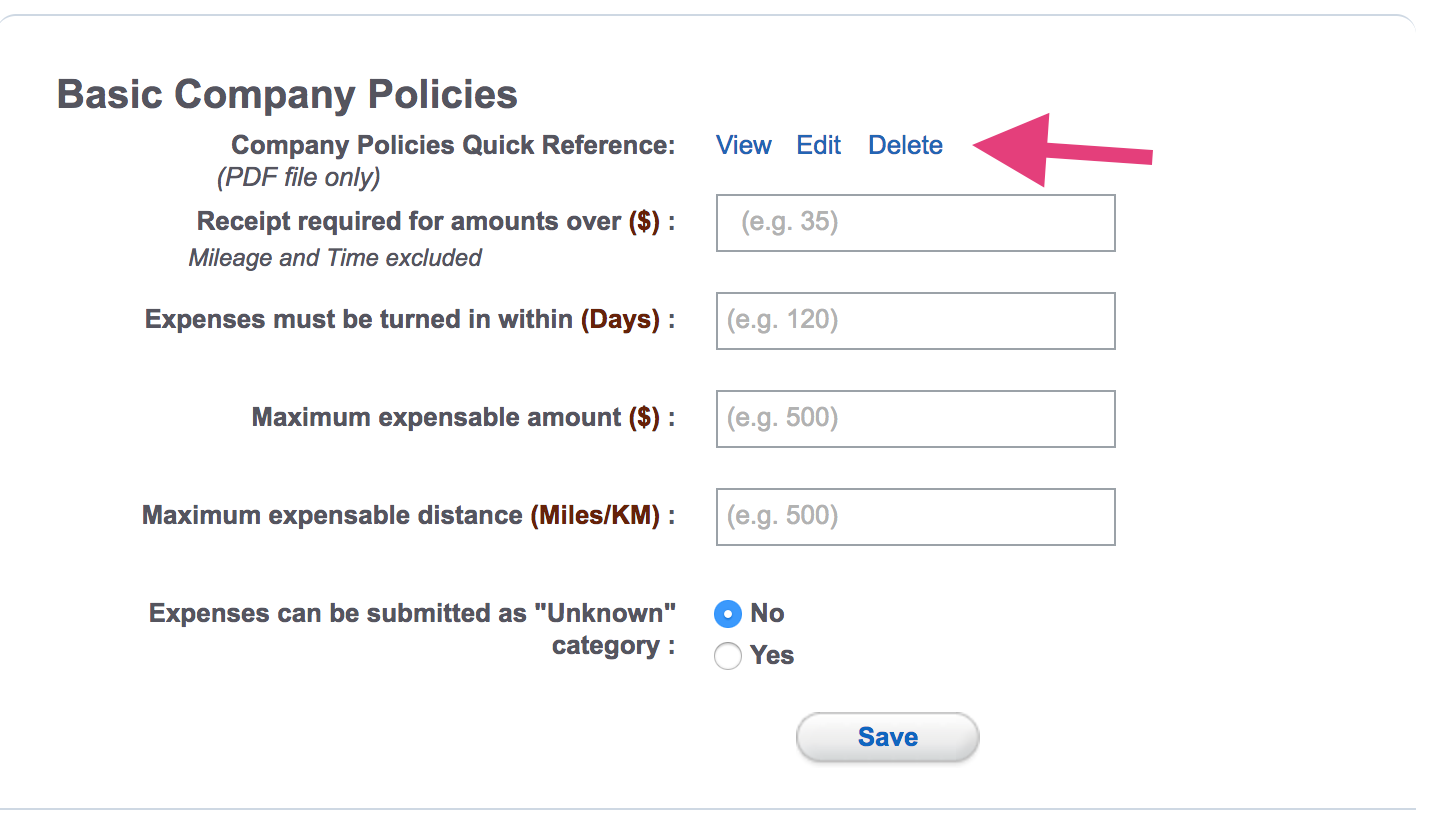
You will be able to view the PDF, edit to upload a new PDF, or delete the PDF.
Employees in TriNet Expense Management can view the document by going to Settings > Company Settings > Expense Policies > Click "View" for Company Policies Quick Reference.
For further questions contact employees@trinet.com.