TriNet Expense Management supports the ability to assign Classes to expenses.
In the expense line item, enter the Class you want to track. It is recommend to type in the first 3 letters of the class and the option will appear in an auto-suggested list.
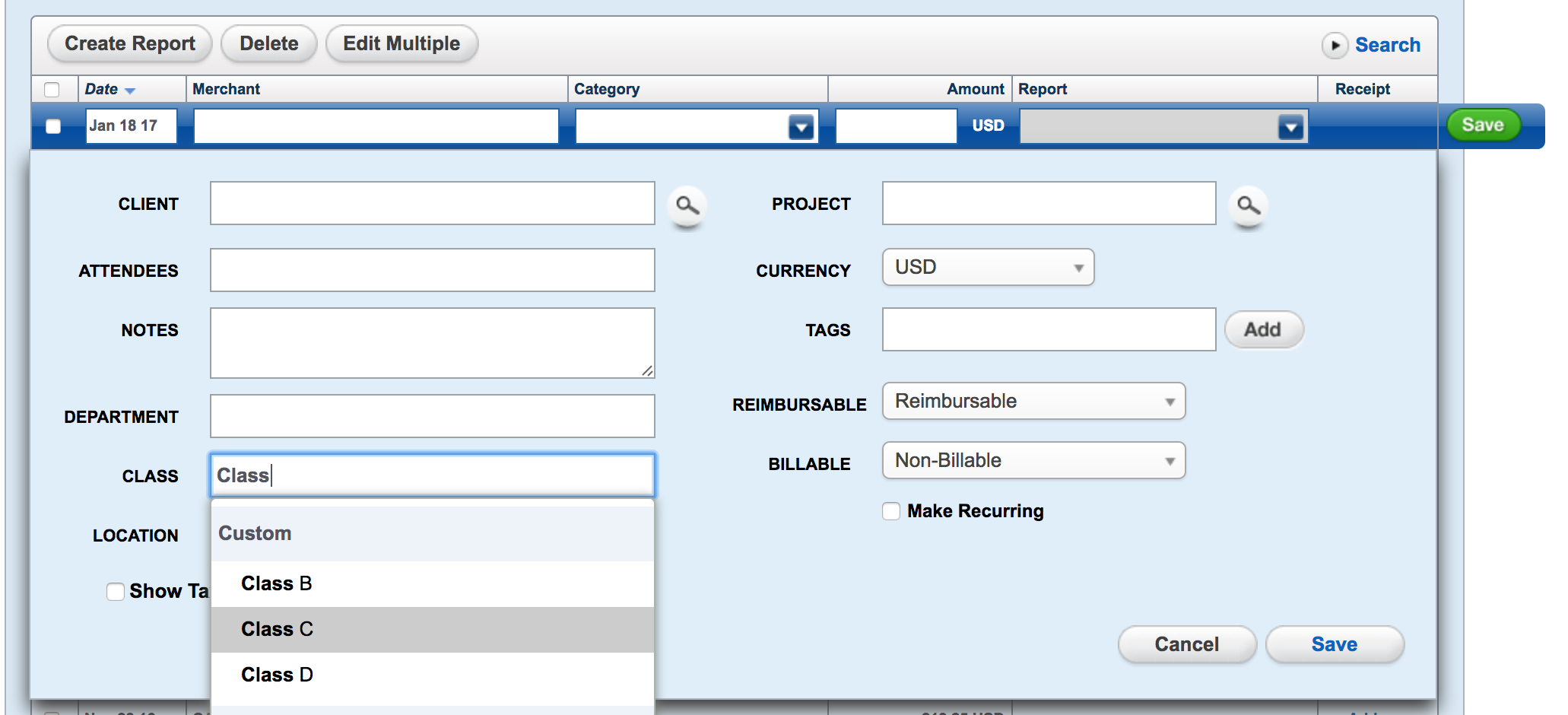
To set up Classes, go to Settings > Company Settings > Classes
You have the option of 1) manually entering in Class 2) synchronizing existing Classes from one of our supported integrations; Netsuite, QuickBooks, and Intacct
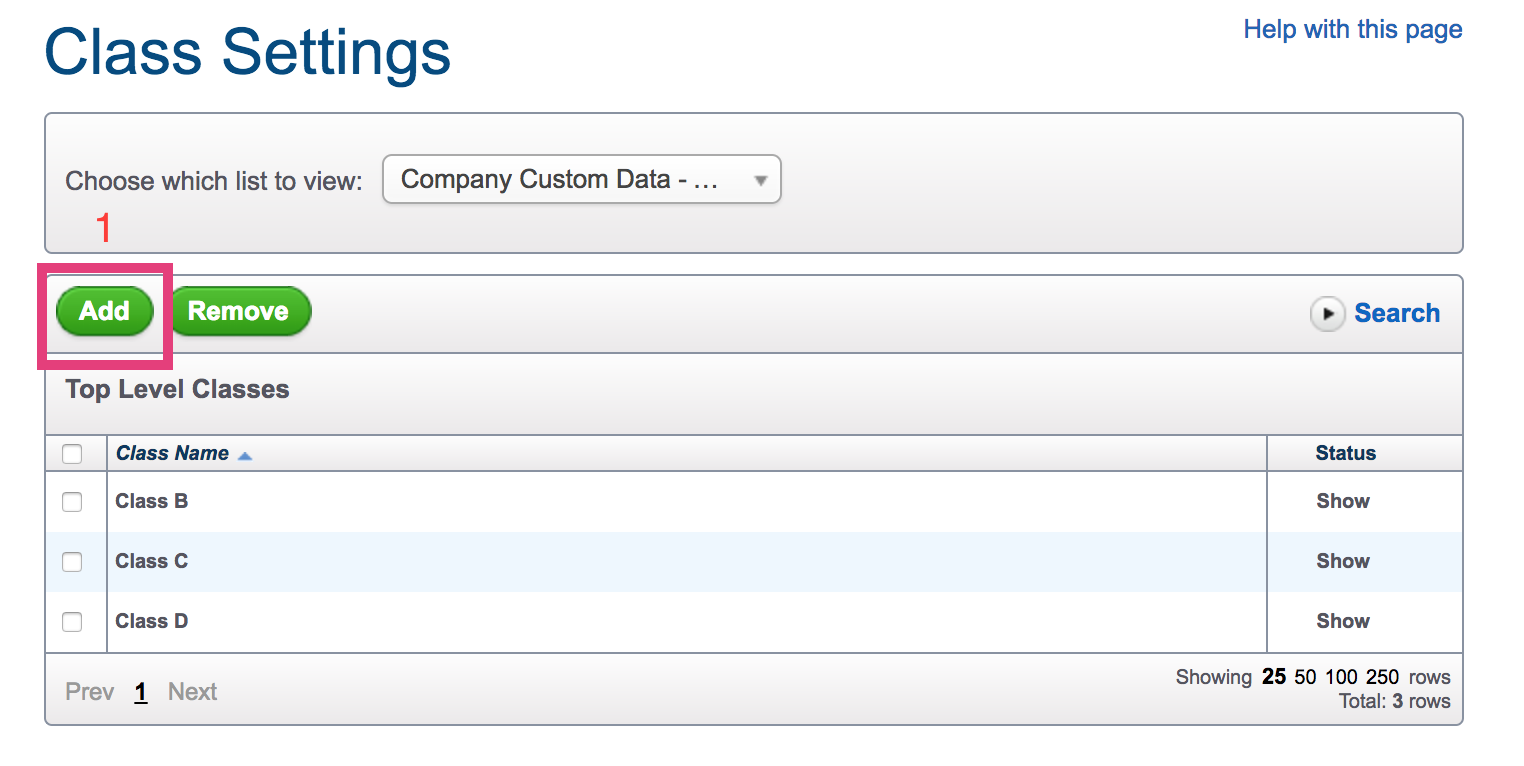
To manually enter in, make sure you have selected "Company Custom Data" in the drop-down then select the Add button.
If you are entering a Class, add it to the name field and select Save. To add a sub-Class, select the parent (which is the Class), and enter in the sub-Class in the name field.