TriNet Expense Management allows you to set up a companywide Mileage Reimbursement Rate and Kilometer Reimbursement Rate. In addition, we also allow individual users to set up a special reimbursement rate if the Company Owner or Admin enables this permission.
Mileage and Kilometer Reimbursement Rate Setup
Go to Settings > Company Settings > Company Settings. Enter the amount for Mileage Reimbursement Rate and Kilometer Reimbursement Rate. Click Save. 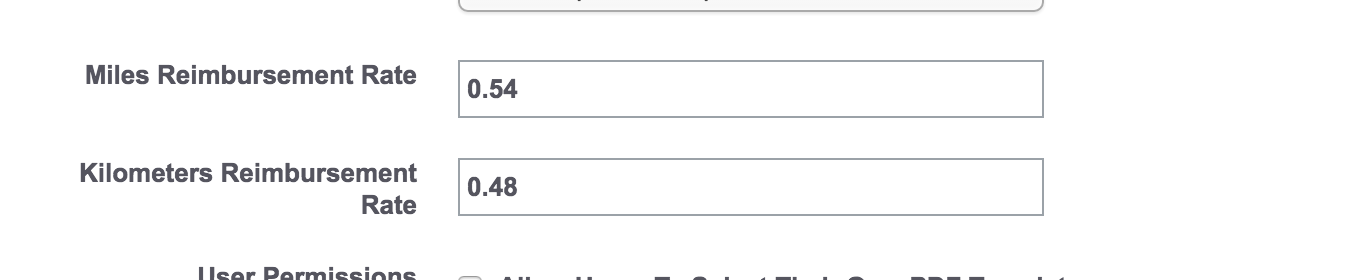
This will set up the reimbursement rate for all users within your company. If you like to have individual users set up with a special reimbursement rate different than your company rate, continue reading.
Setup Mileage Measurement Unit for your Account
Go Settings > Personal Settings > Expenses. For the Mileage Measurement Unit select either Miles or Km. Click Save.
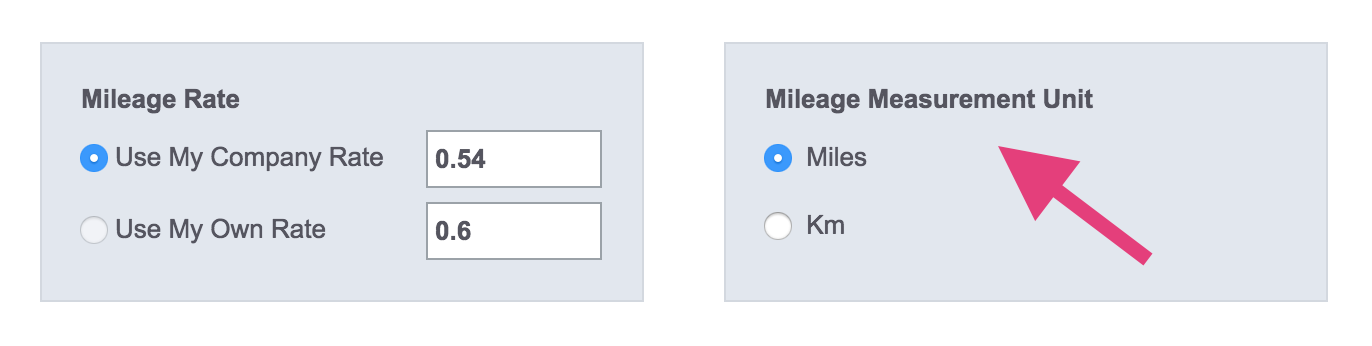
Setup Special Reimbursement Rate for Individual Users
Go to Settings > Company Settings > Company Settings. Check the box for Allow Users To Select Their Own Mileage Rate. Click Save.
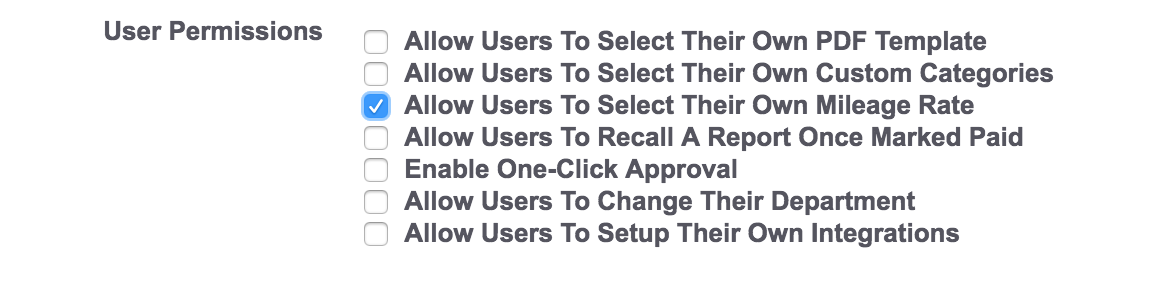
Once this is enabled, the individual user must login to their account and enter in their special reimbursement rate by following the directions below.
Employee Enters Special Reimbursement Rate
Go Settings > Personal Settings > Expenses. Select the Use My Own Rate option and enter in the reimbursement rate amount. Click Save.
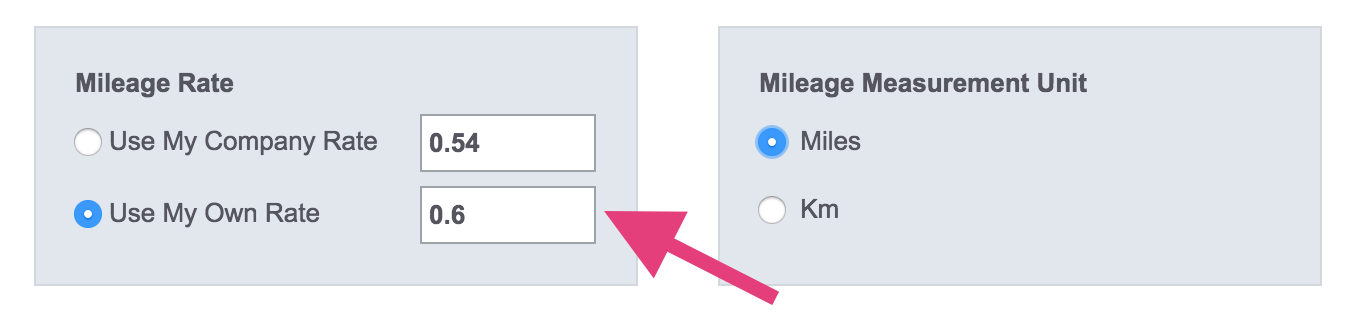
For further assistance contact employees@trinet.com.