The Company Owner or Administrators can remove an employee from the company TriNet Expense Management account by going to Settings > Company Settings > Manage Users.
(Note: This does not apply to removing the Company Owner, the Company Owner account cannot be removed from the company account. The Company Owner account would need to be changed to a different user.)
Select the user(s) who you would like removed from the company, by checking the box next to their email address. Next, click the "Remove User" button.
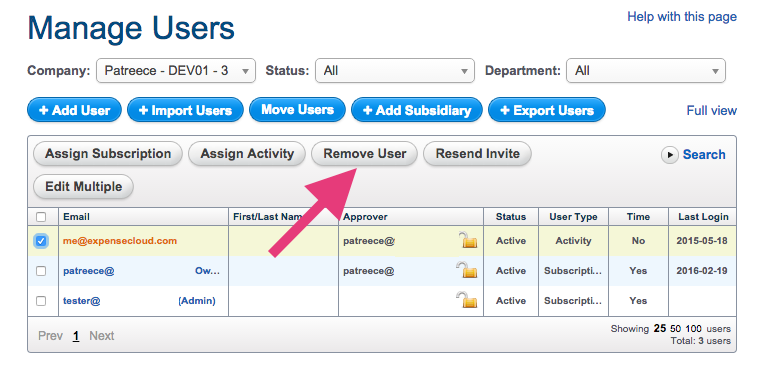
The user(s) will be removed from the company account, and your billing will be adjusted so payment will discontinue for that user's account. All reports previously submitted by the user will still be viewable by the Company Owner and Administrators under the Company Reports page.