Cancel Account
1. Only the Company Owner can cancel the company account for TriNet Expense Management. Read more about the Company Owner role.
Go to Settings > Company Settings > Pricing & Billing Info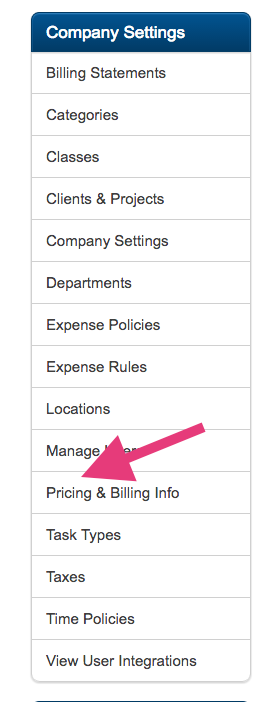
2. Click on the Cancel Plan link.
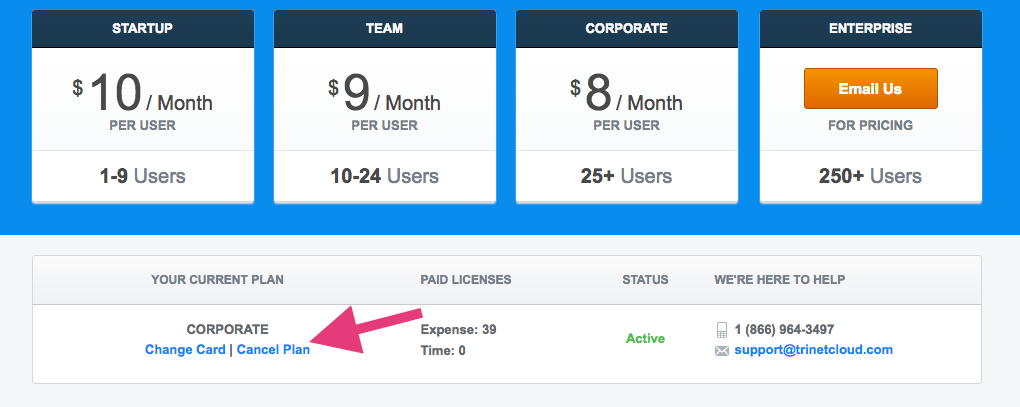
Your company's billing will be cancelled and we will no longer charge the credit card on file. You will still have access to your account until your next monthly billing date.
For example, if you are charged every 5th of the month and you cancel your account on July 15th. You will still have access to your TriNet Expense Management account until August 5th because you've made for the full month usage.
If you would like to export your company's expense reports, we offer the ability to download as a CSV file.