If you want to change the company owner of TriNet Expense Management, please do the following:
1. Current Company Owner must go to Settings > Company Settings
2. Select the Change Owner button in the upper right corner
3. Search for the appropriate user who will be taking over the ownership of your company's TriNet Expense Management account
4. Select the user (check the box in the row) and select the Change Owner button
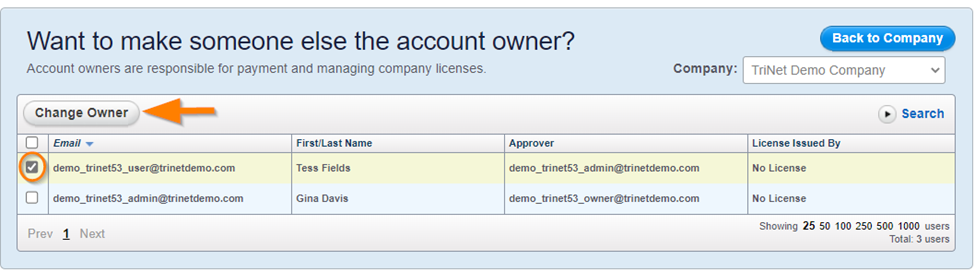
For further assistance, please contact employees@trinet.com.