TriNet Expense Management supports the ability to create a recurring expense. Here are the instructions to do so:
1. Go to the Expenses > Active page
2. Add a new expense by selecting the Add New Expense button
3. Enter the expense details (Merchant, Category and Amount)
4. Next, select the Edit Details button
5. Check the box "Make Recurring"
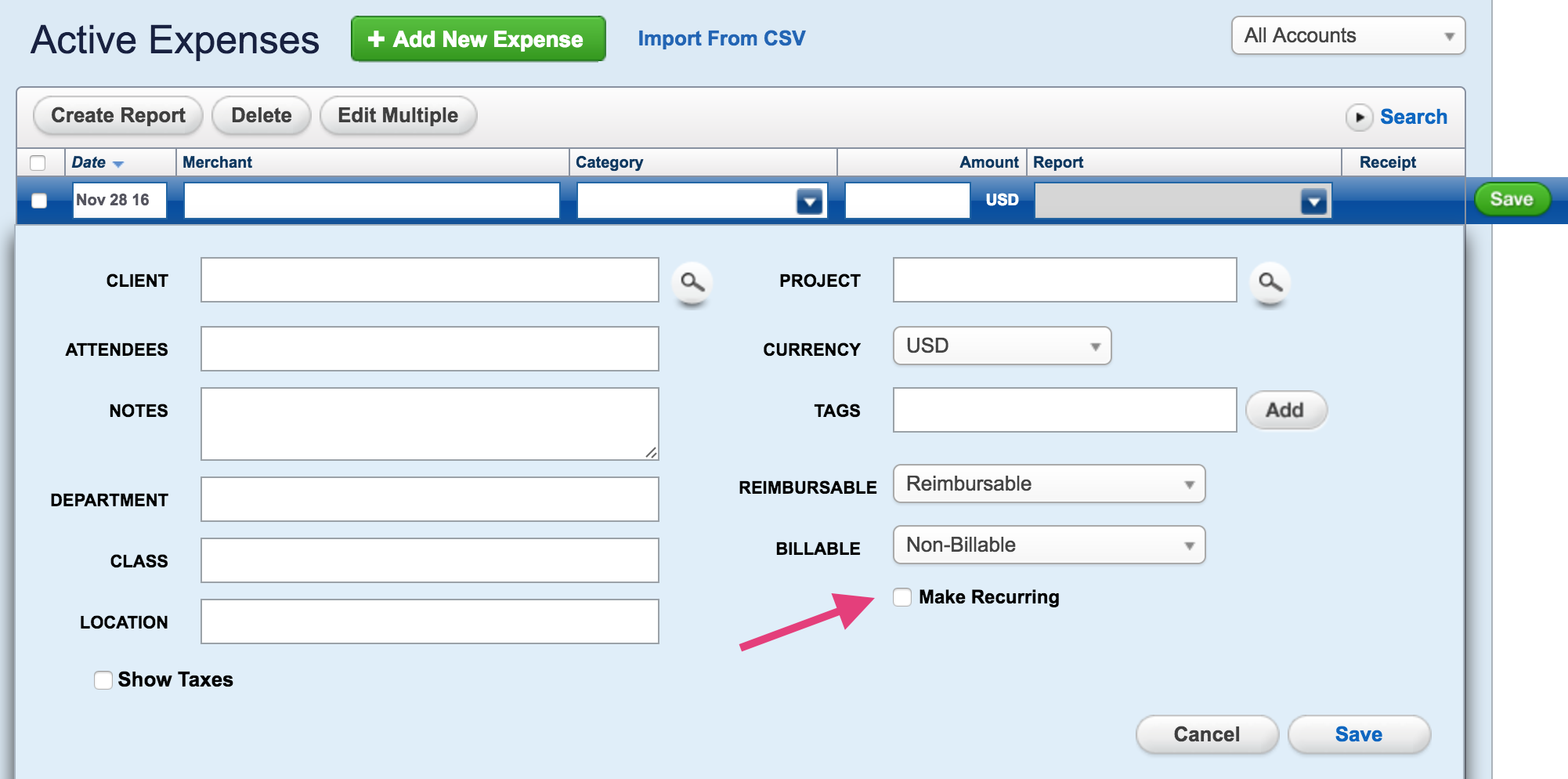
6. Select the Save button
The date you select will be the date of your recurring expense runs in the future. (example - select the 15th, each 15th of the month it will create that expense). To view or delete all recurring expenses, go to Settings > Personal Settings > Expenses