The Distribution selects who the review is relevant for, in some cases a review is designed for one or two departments like customer facing performance metrics, or it is set by default to the entire company.
1. Go to the Templates tab.
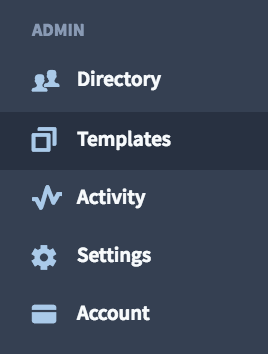
2. Click on Create New Template.

3. When creating a New Template, go the Template Options panel located on the right-hand side.
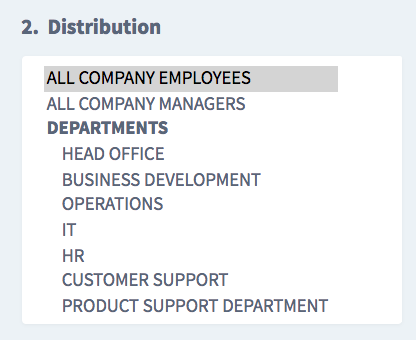
4. Under 2. Distribution, click on the title(s) of the department(s). To choose multiple departments, click on a department name and then hold down the Command button(on Macs) or Control button (on PCs) to choose the other departments.
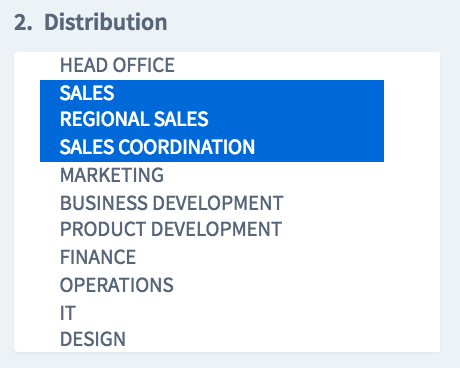
The departments that are shown within the Distribution list are the departments created within the Directory tab.