To approve or reject a goal, click on the Goal tab on the far left.
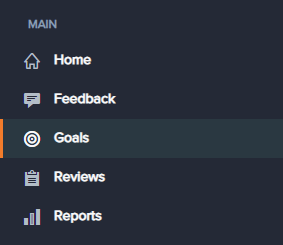
On the goal page, there are three tabs: My Goals, Team and Company. However, the visibility of these tabs depends on whether you are an Employee, Manager, or Administrator and Company Owner. The Manager can see "My Goals" and "Team". The Administrator and Company Owner can see all three tabs (My Goals, Team, Company). Find the specific employees' goals in their respective tab.
Once the employee completes the goal, the goal is ready to be approved or rejected by clicking on either the Approve or Reject buttons located under each goal heading. A rejected goal will be sent back to the employee. If the goal is approved or rejected, an automated email notification will be sent to the employee. Once you have Approved the Goal, you are then able to give it a 1-5 Star rating.
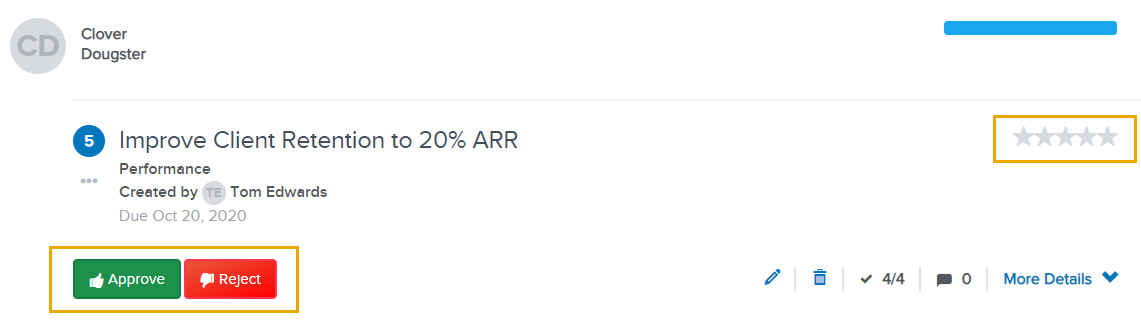
If you need assistance, please contact Customer Support: employees@trinet.com or 800.638.0461.