One of the coolest aspects of the Performance Managment tool is the Flex Review option. It's a review that can be activated by managers at any point in time. It's the perfect review to provide feedback on the fly and be used to address an issue that comes up with a specific employee, or as a debrief on performance feedback at the end of a project. It's meant to be very flexible and useful for managers when a Note is not enough.
Once a Flex review is published, it shows up as a link on the right hand panel "My Flex Reviews" in every managers Review Page. It's common to have 3 or 4 reviews available for the manager here. But if HR Admin does not create any FLEX reviews, the panel does not show up at all.
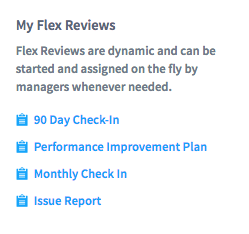
For a manager to activate a Flex review they simply click on one of the flex review buttons and a pop up appears prompting the manager to select the Reviewer and the Reviewee(s).
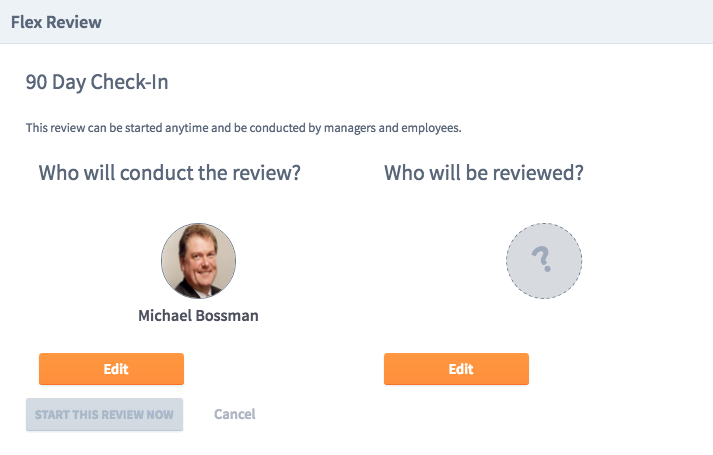
By clicking the blue edit button, you can then select which one or multiple team members will be the subject of this review then click DONE to save the selection. By default, the manager is set as the reviewer, but that can be edited to any one reviewer from the team.
Once selected, the manager can click on the green button: "Start This Review Now" and the review will become active live and the manager or individual selected as the reviewer will see the reviews on their Review Page. The review acts like any other review, and once completed, the results are instantly reflected in the Reports tab.