For Managers:
When you submit a review to HR, the Review button will turn into a View Review button. Click on View Review to access the review that you submitted to HR.
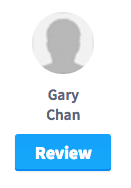

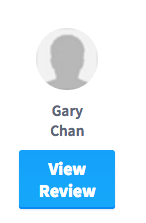
For Admins:
When viewing a review within the Activity tab, please reference the See All, Complete, Incomplete. You can click on Complete to see the reviews that have been submitted to HR; Incomplete to see the review not submitted to HR or See All to see all the review within the specific review process.

When viewing specific reviews within the Activity tab by clicking on the drop down arrows next to "Panels for...", you will either see a View option or a Moderate and Send Back option for each reviewee. Once the review has been submitted to HR, the View option is replaced by a Moderate and Send Back option. If you see the View option, this is an indication that the review has not been submitted to HR. If you end the review and the review has not been submitted to HR, the review content will not be captured and a report will not be generated for that reviewee.
