When a report is submitted to a user for approval, an email notification is sent to the approver notifying them that a report is pending their approval.
We offer you the ability to CC another user to receive the email notification that a report is pending your approver's approval.
The user who is CC'd in your email notification receives the notice only, they are not sent your report to approve.
To Setup A User in the CC Field
1. Go to Settings > Personal Settings > Reports. Click the Edit pencil icon.
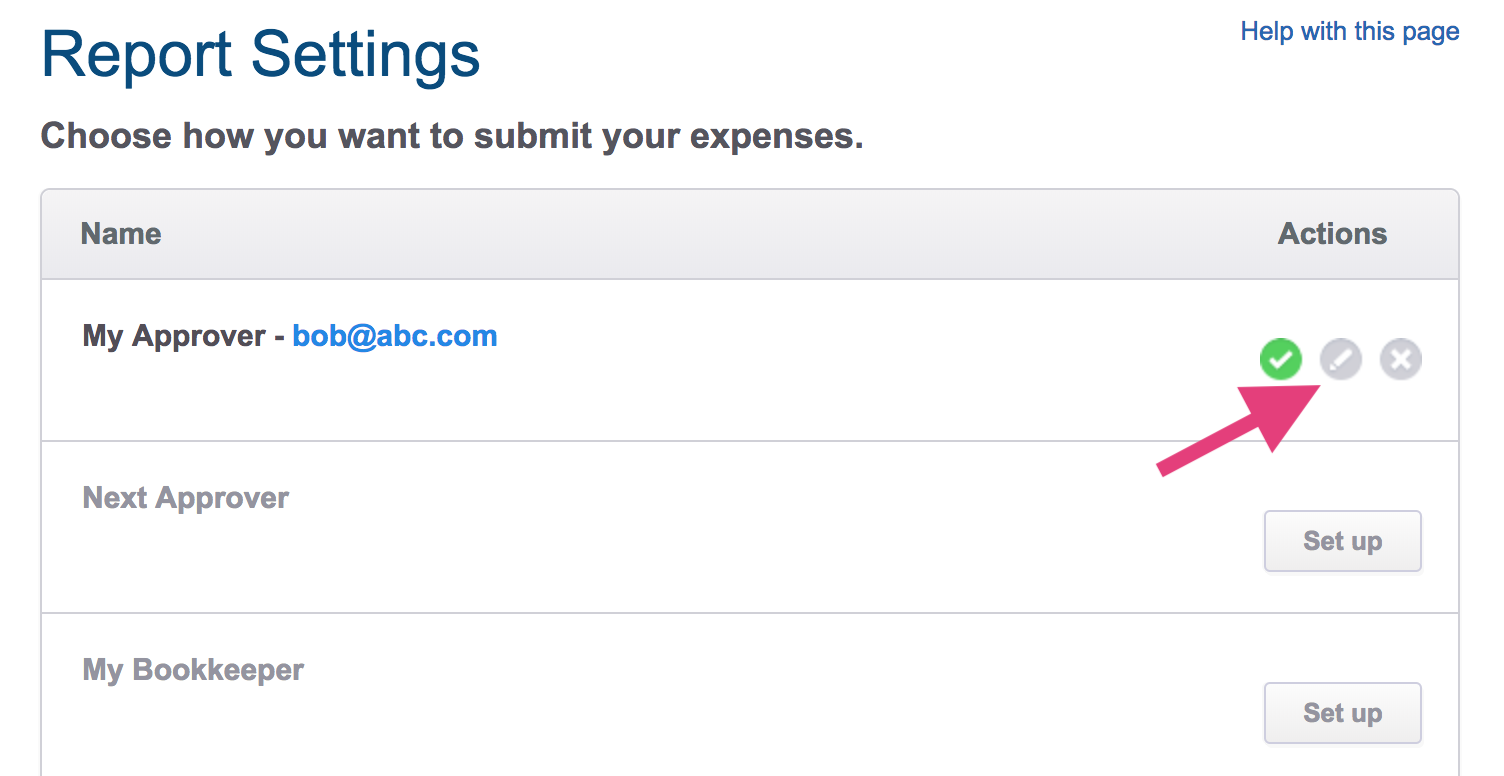
2. Enter the email address of the user in the CC field and hit Save.