If you submitted an expense report and need to recall it, please do the following:
1. Go to Reports > View and locate the report. Click on the link to take you to the report.
2. Select the Recall link (in blue) next to status (see image)
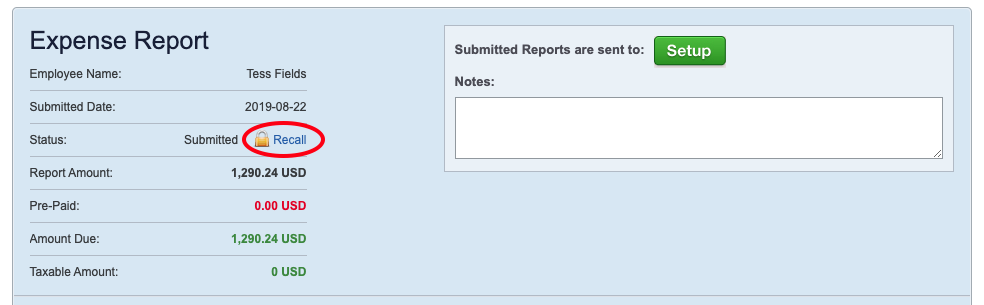
3. You will be asked if you want to recall the report - select yes.
Make the necessary changes to the reports and re-submit it.
If you are wanting to delete the report, go back to Reports > View and select the X in the delete column next to the report. All expenses will be placed back in your unsubmitted/active expenses page.