1-on-1 Feedback allows you to directly share feedback with your direct report, team member or another employee within your company*. 1-on-1 Feedback is shared with the employee you’re writing to and that employee has the opportunity to respond to start a conversation. The 1-on-1 Feedback is visible to yourself, the person you're writing to and the company's Admin(s).
To create a 1-on-1 Feedback go to the Feedback tab.
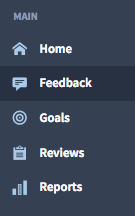
Click on 1-on-1 Feedback.

A "Share Feedback" window will display. In the "Who" field, enter the name of the intended employee you want to directly send feedback*. Enter the feedback content in the "Feedback" field.

Click Post Feedback.

Review your feedback. Click Confirm + Post when you are ready to post the feedback. Click Go Back to make any edits to the feedback.

Once you click on Confirm + Post, the feedback will display under 1 on 1 within your and the feedback recipients' My Feedback tabs.

Please reference Responding to 1-on-1 Feedback
* Your company's Admin controls who you can create 1-on-1 feedback. The Admin has three options: you can create 1-on-1 feedback for only your manager or direct report(s); your manager or direct report(s) + team peers; all employees within the company.