Milestones break down goals into smaller parts that can help individuals and managers track longer goals over time. Milestones are simply tasks on a to do list, with a check box that can be checked off when each milestone is achieved.
In the goals feed, milestones are identified as a check mark with the number or milestones next to it. When you click on MORE next to the goal, the details of the goal will reveal the individual Milestones listed out.
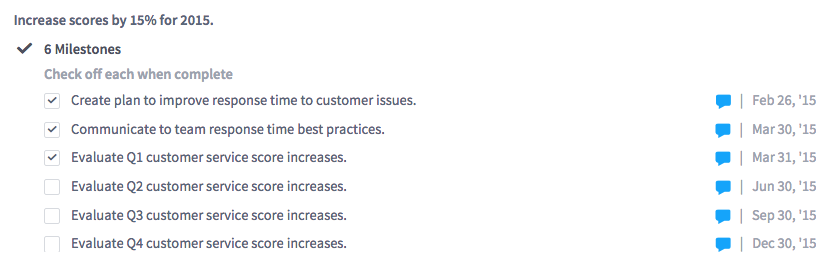
Once a task is completed, the manager or the employee can check off the check box and the overall goal progress will instantly reflect the achievement of the milestone.
Once a task is completed, the manager or the employee can check off the check box and the overall goal progress will instantly reflect the achievement of the milestone.
Uncheck the milestone and the progress bar will reflect the change again.
Once all the milestones have been checked off, the goal is not considered complete. It is up to the employee or manager to click on the Complete button for it to register as a goal that has been completed.