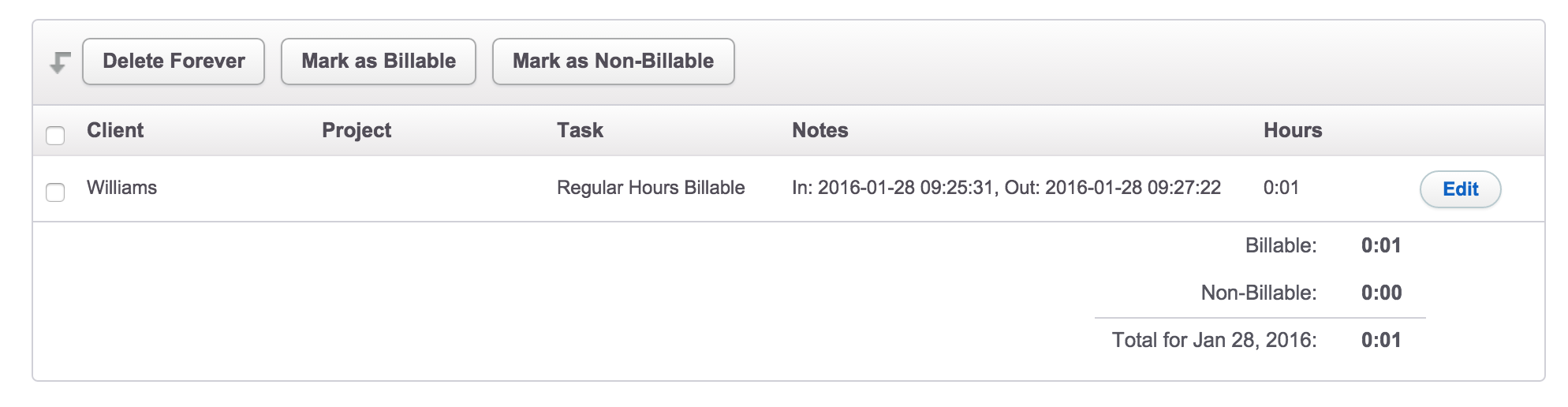Go to Time > Add. You will be prompted to the month view. The current day will already be selected. In the Time Detail section include the task type. Select the client, project, department, and location if needed. Select “Clock In” to have the clock timer established.

You have now clocked in and the current time has started recording. When you are done, hit the “Clock Out” button and we will record the time for you. You must have at least one minute of time before you clock out to be recorded.