TriNet Expense provides you the option to email receipt images to your expense account by sending the receipts to a custom receipt email address.
A custom TriNet Expense email address allows you to email receipts from any email address directly to your Receipts page.
To setup or update your custom TriNet Expense email address please follow the directions below.
1. Login to TriNet Expense
2. Go to Settings > Personal Settings > Personal
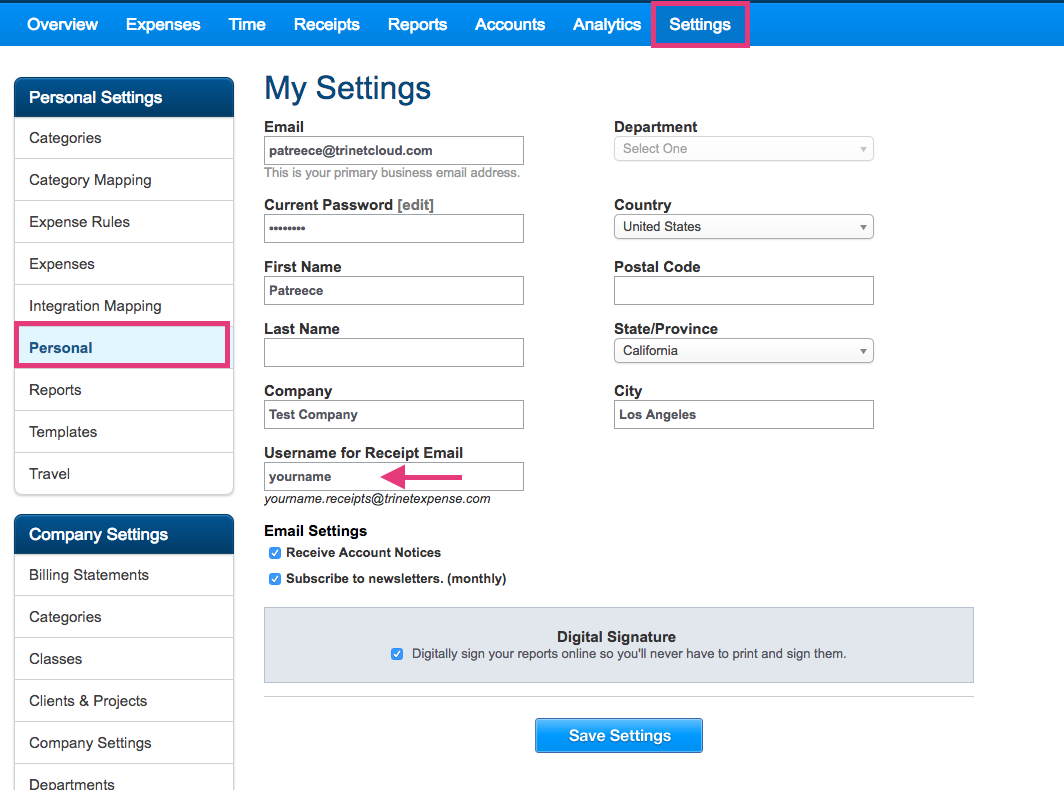
3. Under the "Username for Receipt Email" enter in a custom email username and click "Save Settings."
Ex. yourname
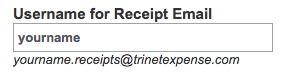
Send an email with receipt images to your custom email address (yourname.receipts@trinetexpense.com) and you will find the receipt image under the Receipts tab. Note these receipts are not assigned to expenses.