The content of the Template, the questions, and the answers, is what populates the main panel of the review template. Here's a closer look at each of the elements.
REVIEW TITLE
The Review Title is what the review will be named. It is helpful to be descriptive when naming your reviews and to avoid generic titles like "Review" because it may confuse managers which review is which.
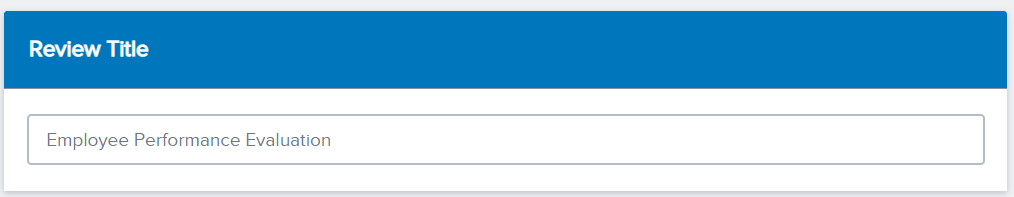
CATEGORY TITLE
The Category is name of each group of questions and answers. Add more Categories by clicking on the Add category green button. In a review that measures Performance vs Potential, it's ideal to place all the Performance based questions under one category called Performance, and all the Potential based questions under Potential. That will simplify how your managers and executives read performance reports and get into comparative mapping.
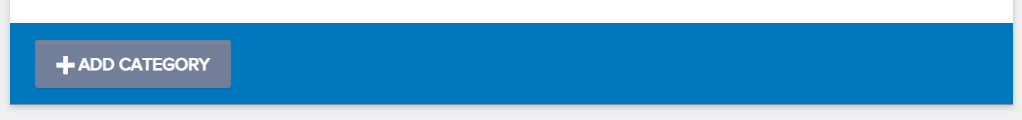
QUESTIONS
Each Question is the foundation of the review. Add additional questions by clicking on the +ADD QUESTION box.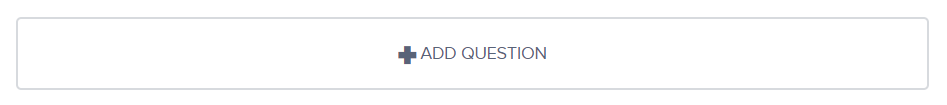
Here you can ask a performance-based question and pair with one of four answer types. By clicking on the drop-down arrow at the rating section next to the question, you can select which answer type you'd like to use for that question.
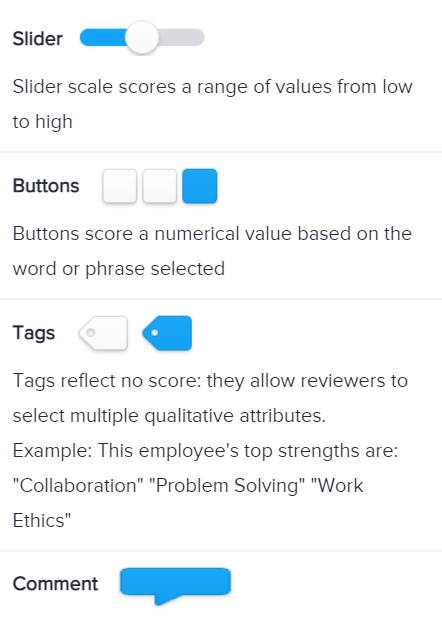
The Slider answer type is a scale from 0 to 5 with the option to add a “Not Applicable” option so that employees are not negatively impacted if the question does not apply to them. Please make sure to enter a value into the both the low and high value fields, such as “Does not meet Expectations” and “Exceeds Expectations”.
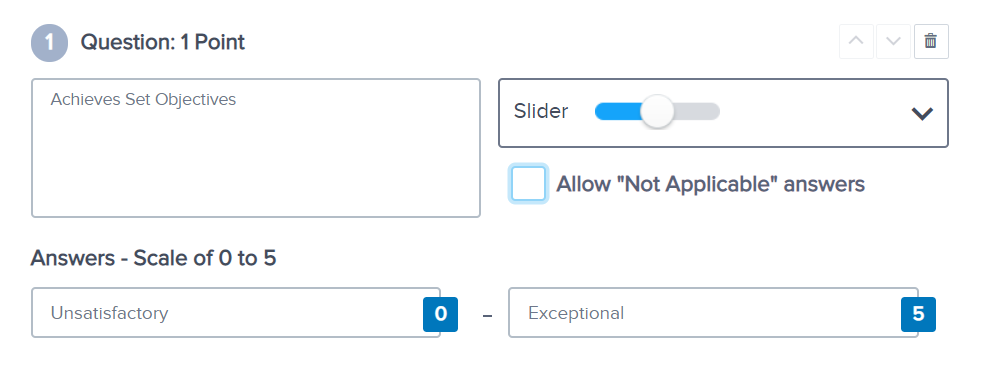
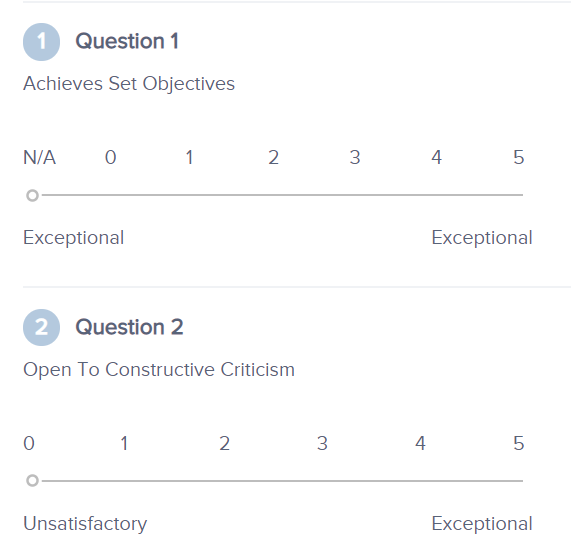
Buttons score using a numerical value based on the word or phrase selected, allowing multiple-choice options. Typically used answers are the Below Expectations - Meets Expectations range; or you can enter any answers from negative to positive that reflects the score percentage in the blue box.
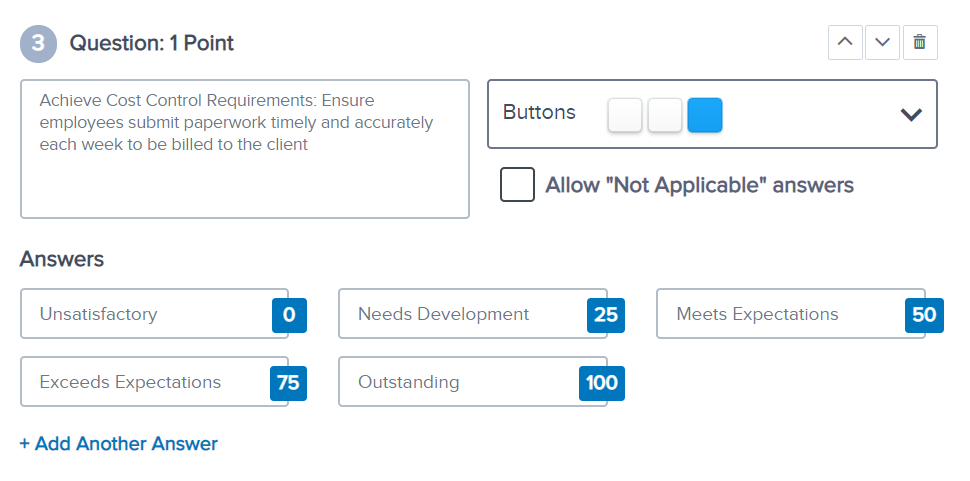
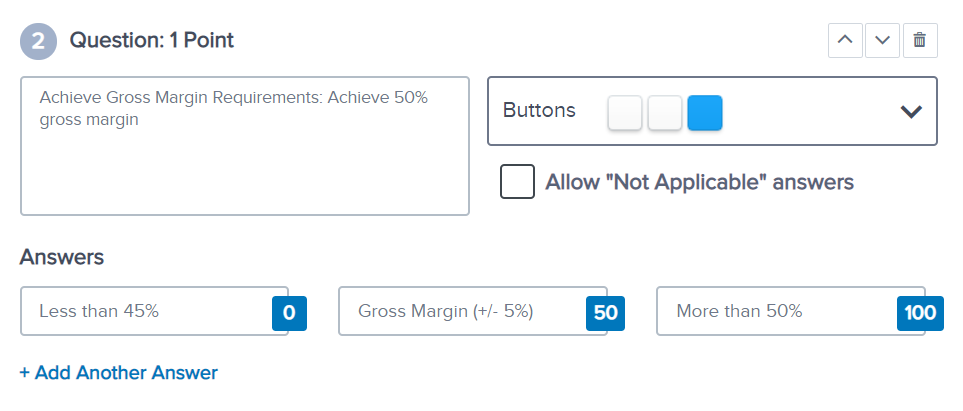
Tags is like the multiple-choice buttons, however, reflect no score. Tags allow reviewers to select multiple qualitative attributes.
Example: This employee's top strengths are: "Collaboration" "Problem Solving" "Work Ethics"
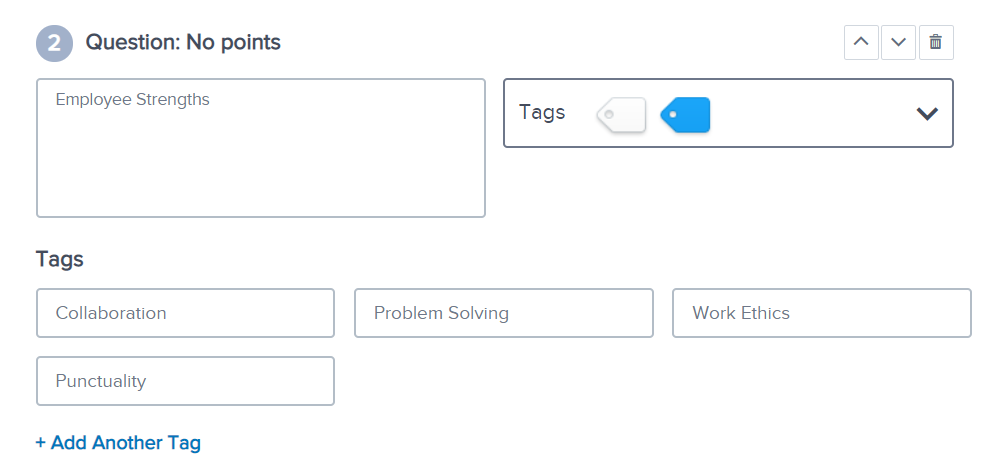
Comments are another answer type that does not record a score, which elicit raw feedback from the reviewer and is ideal in providing an overview of performance in their own words.
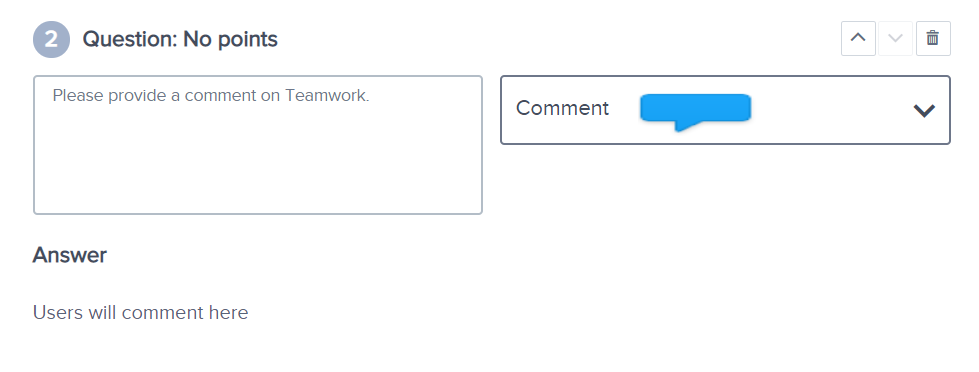
You can choose to utilize one type of rating (Buttons, Tags, Slider or Comment) for all questions, or any combination thereof. Note - regardless of the rating type selected all questions will automatically include an "Add Comment" box option once the Review is published.