Only the TriNet Applicant Tracking account Owner (Company Owner role) can access the job embed iFrame code.
The account Owner will go to the Accounts tab.
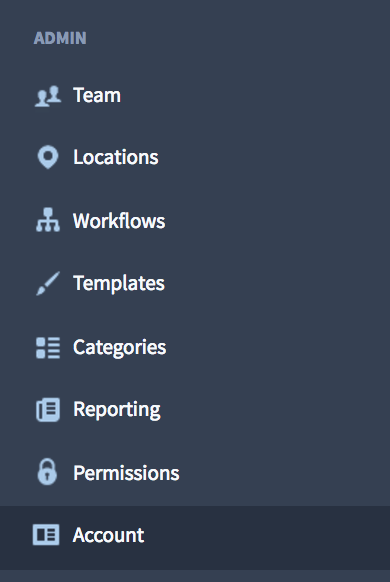
Go to Manage Job Embedding.

This code embeds your Job Listings page in your website which will allow candidates to view All of your currently open jobs, click through to view them and then apply. You can then just click the "Copy" button to copy the code and then paste it in your favorite HTML editor.
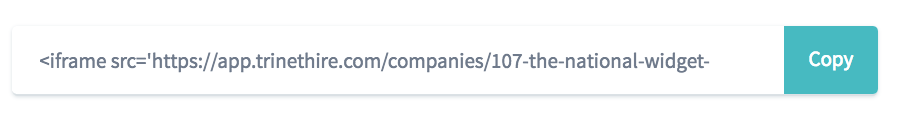
You can also grab the code from one of your pre-existing open jobs here. Just choose one from the drop-down and the code will appear in the box below it.
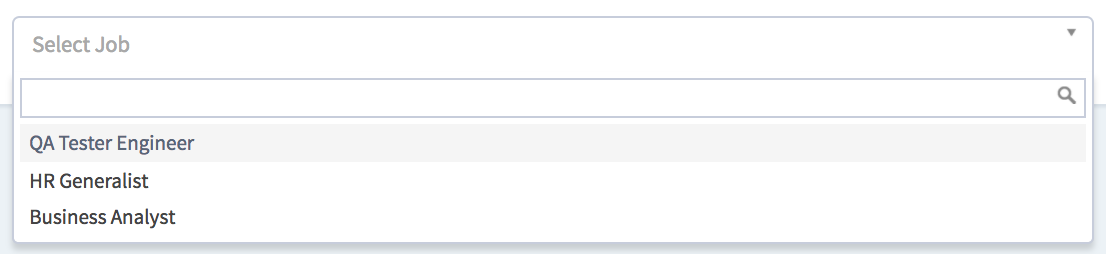
You can then just click the "Copy" button to copy the code and then paste it in your favorite HTML editor.
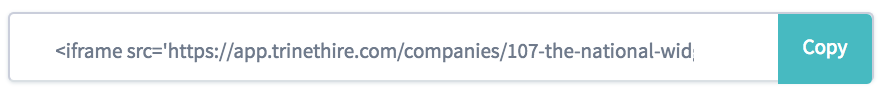
Once you have copied the appropriate embed code, please contact your website administrator to input the code into your company's website.
The TriNet Applicant Tracking team does not assist in embedding codes into a company's website.