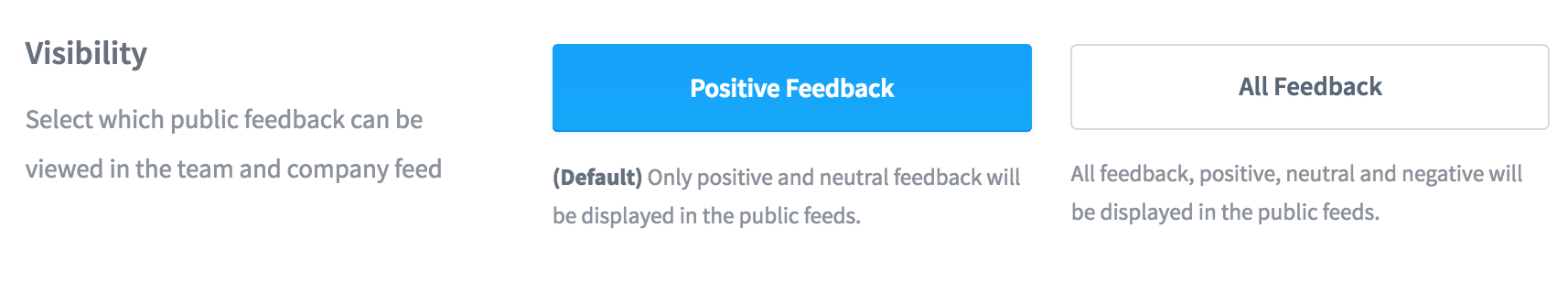To view company feedback as an Admin, go to the Feedback tab.
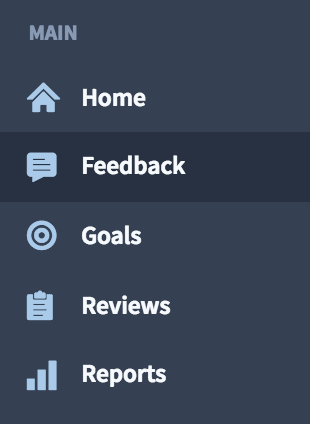
Click on Company.

This will display everyone's feedback within the company (all positive, negative and neutral) from an Admin perspective. You can either filter the feedback by department or search feedback by name, keywords, etc.
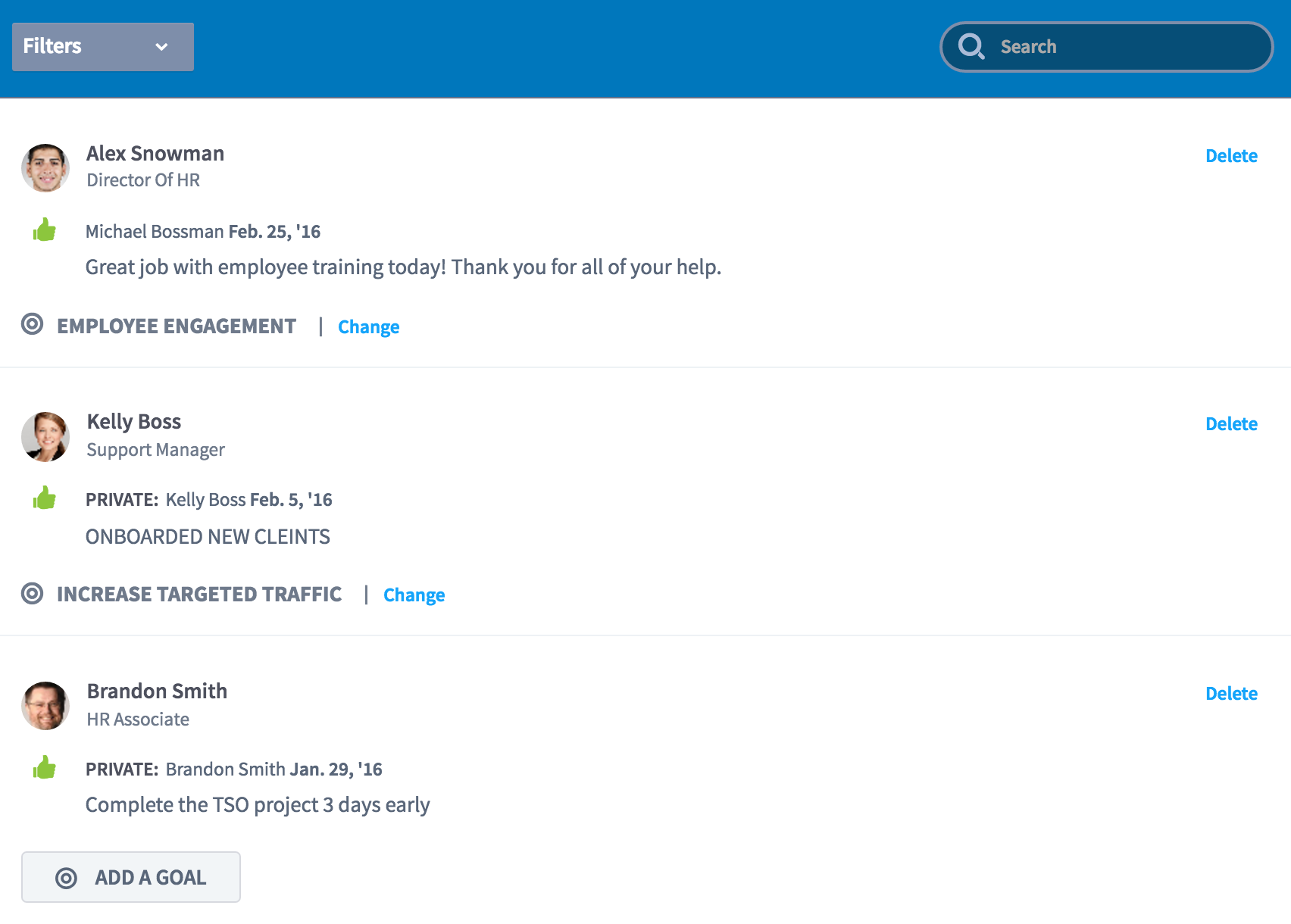
If the feedback visibility setting is set to Positive Feedback, an Admin will not see negative feedback left about him or herself, but will see all other employees' negative feedback.