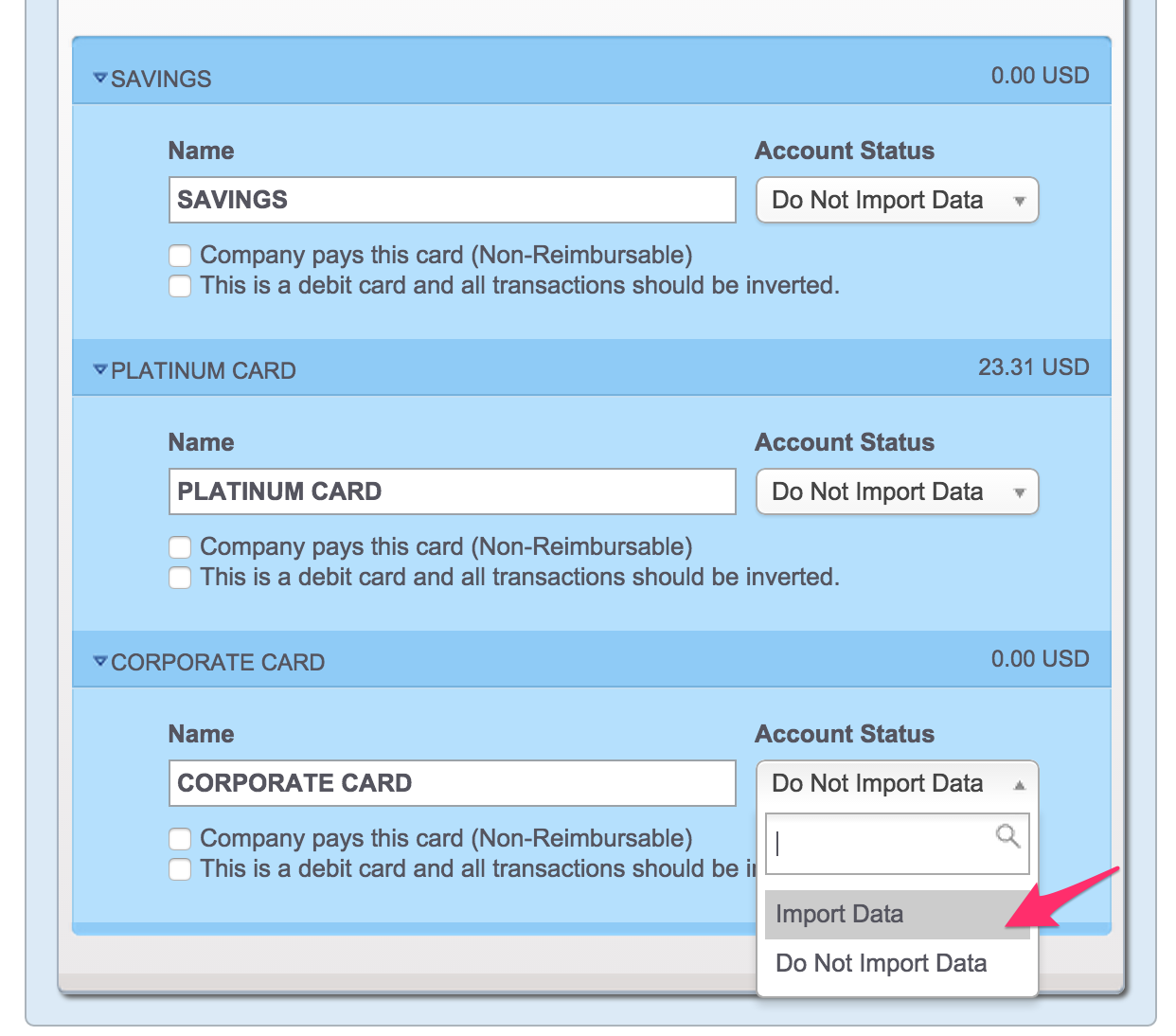If you have multiple accounts tied to one bank or credit card, you can select the accounts to be downloaded in the Accounts tab.
Please note, not all bank/credit cards offer you to split your accounts. An example is some American Express cards offer cards to be split up and some do not.
You will be asked during the existing import which accounts should be imported. Once the first import is complete, you can edit which account should continue being imported. Go to the Accounts tab, select the existing financial institution you have set up and select Import Data / Do Not Import Data in the drop-down (see below). By selecting Do Not Import Data, expenses will no longer import daily.