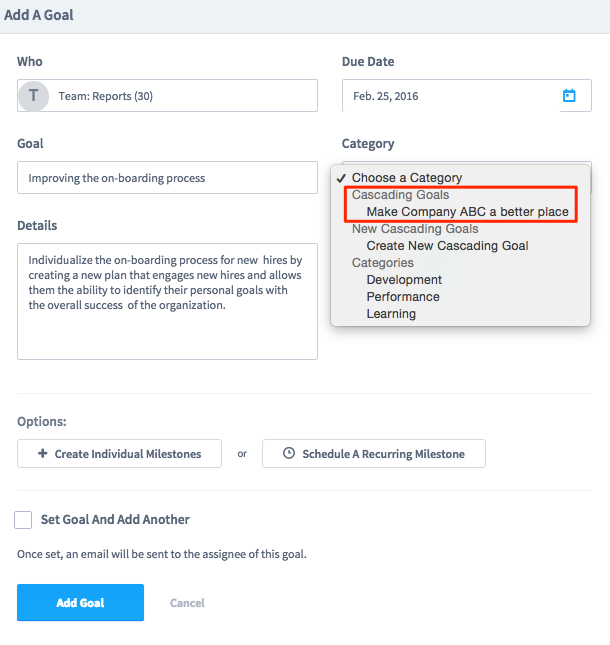Only the Company Owner (CO) can start the cascading goal. To set a cascading goal, go to the Goals tab.
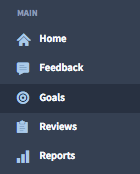
Click on “Set a New Goal” on the right hand side.

The CO will enter “Team” or the individual names of the CO's direct reports.
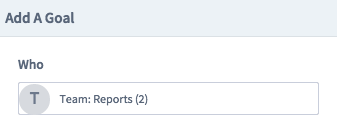
Next, enter the name of the cascading goal in the "Goal" text box for the top level. In the Category dropdown, click “Create New Cascading Goal”. Then, click "Add Goal" to start the cascading process.
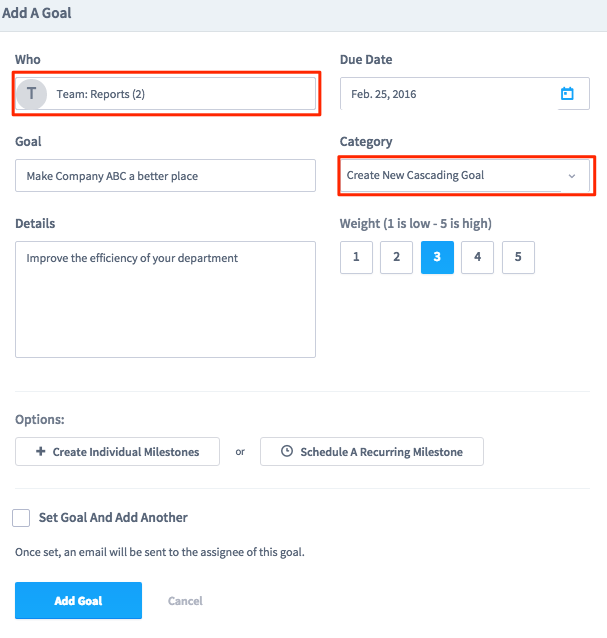
Once the top level has created the cascading goal, each manager below the top level will create goals and link the goal for their direct reports by clicking the name of the cascading goal (Make Company ABC a better place" under "Cascading goals" in the "Category" drop down.