The new Multi-Employee Matrix Entry screen allows you to manually enter time to time cards for an entire week or payperiod for multiple employees. It is located in the Time Cards > Multi Matrix Entry section.
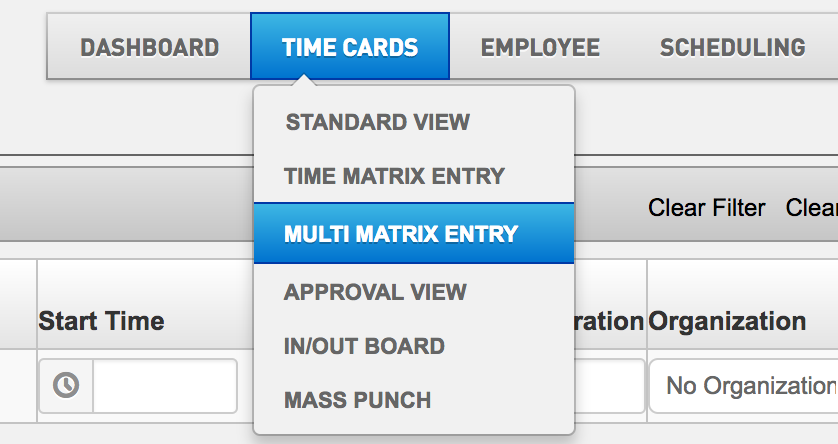
You can enter multiple entries per day for multiple employees, either by total hours or specific times.
- Click the
 icon to add another daily entry. Click
icon to add another daily entry. Click  to delete an entry.
to delete an entry.
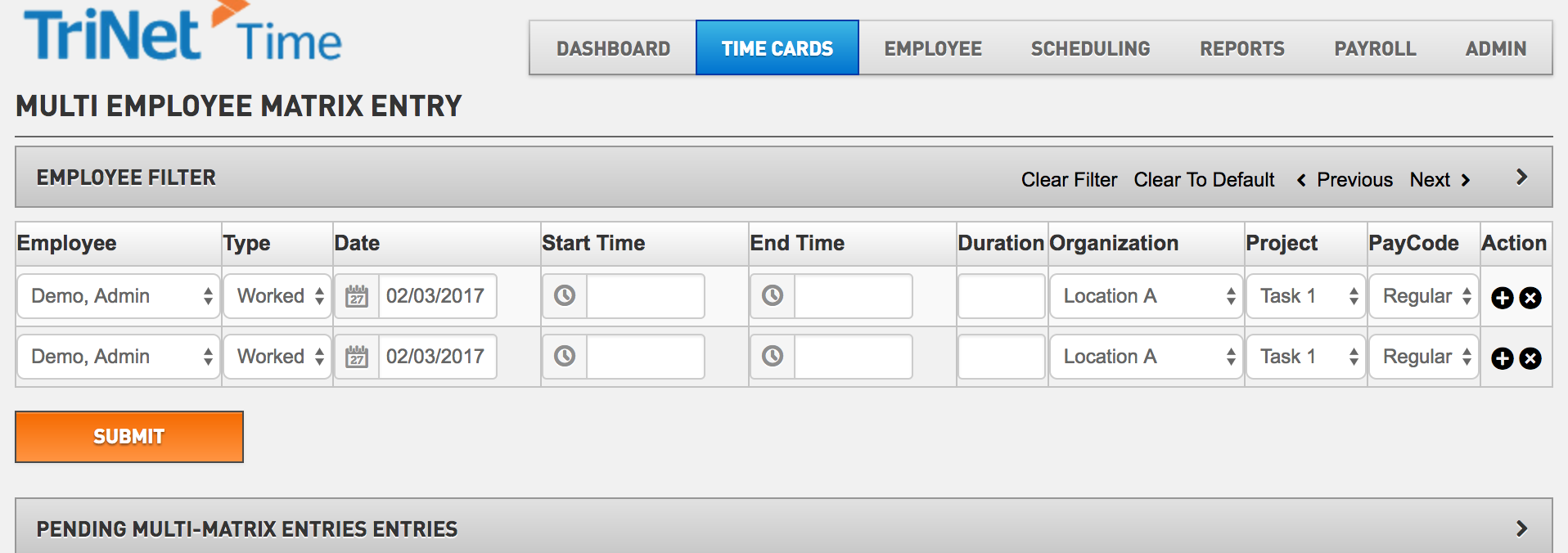
Employee
The employees in the drop-down are controlled by the main employee filter. Setup your main filter to display all the necessary employees.
Type
Choose the Type from the drop-down menu: Worked, Meal or Break. The Worked option does not always denote "Paid Time" but hours other than breaks or meals. Selecting Worked will populate the appropriate paycodes in the paycode drop-down. Selecting Breaks/Meals will populate the relevant paycodes for these options as well.
Date
Select the date for the time entry using the pop-up calendar.
Start Time/End Time/Duration
Enter a start time (for example: 8a, 8AM, 8am, 08:00) and end time. TriNet Time will automatically calculate the duration. Insert a number in the Duration field and the system will view this as an hours-only entry.
Organization/Project
Choose the organization and project linked to the entry.
Paycode
The paycodes in the drop-down will automatically populate based on the Type that was previously selected.
- Click
 and all entries will be added to the employee's time card.
and all entries will be added to the employee's time card.
In the example below, the first entry indicates the employee worked from 8am - 6 pm on 10/08/2015.
There was a one hour meal from 10am-11am and a one hour break from 1pm - 2pm, totaling the hours worked for that day at eight hours.
NOTE: All meals and breaks MUST be included within the actual "worked" timeframe.
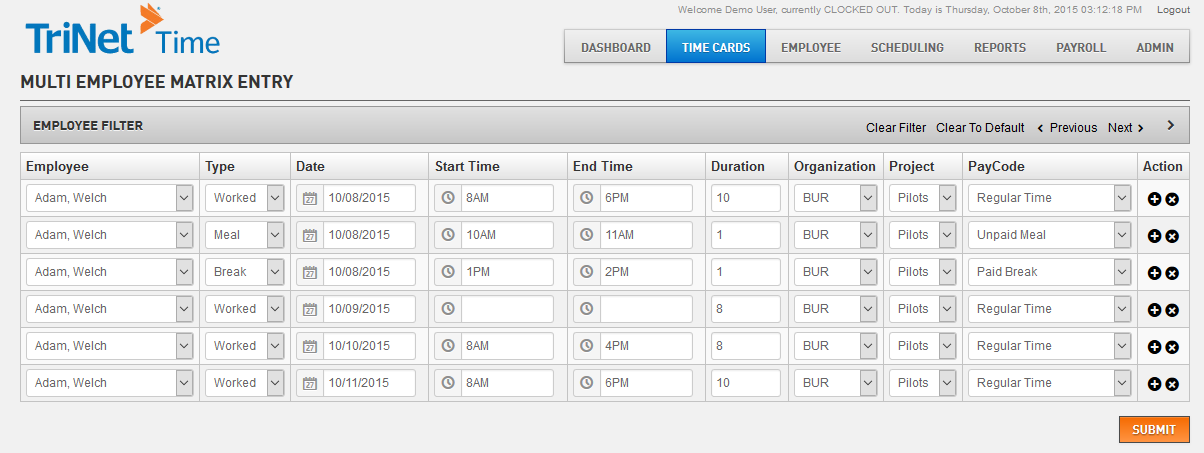
To activate this feature for a manager, go to the Admin >Security > System Access Roles > Time Cards section.
Copyright 2021 TriNet. All rights reserved. All trademarks, trade names, service marks and logos referenced herein belong to their respective companies. The content of this document has been prepared for educational and information purposes only. The content does not provide legal advice or legal opinions on any specific matters. Transmission of this information is not intended to create, and receipt does not constitute, a lawyer-client relationship between TriNet, the author(s), or the publishers and you. You should not act or refrain from acting on any legal matter based on the content without seeking professional counsel.