In the Scheduling screen, there are multiple views that make it easier to manage and maintain a schedule - Daily, Weekly and Monthly.
First, the screenshot below displays the daily view which is the default view when accessing the Scheduling screen. The default view can be changed by clicking on the ![]() icon and selecting a different start mode.
icon and selecting a different start mode.
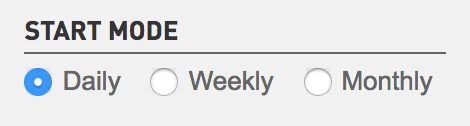
The employees listed on the left side of the screen are controlled by the Employee Filter and can list all of your employees at one time or just one at a time if selected.
Views
You can easily toggle between views by clicking on the Daily, Weekly or Monthly buttons as displayed below:
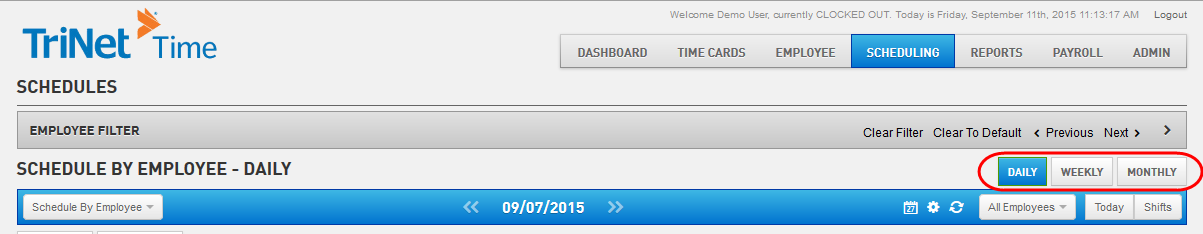
Daily View
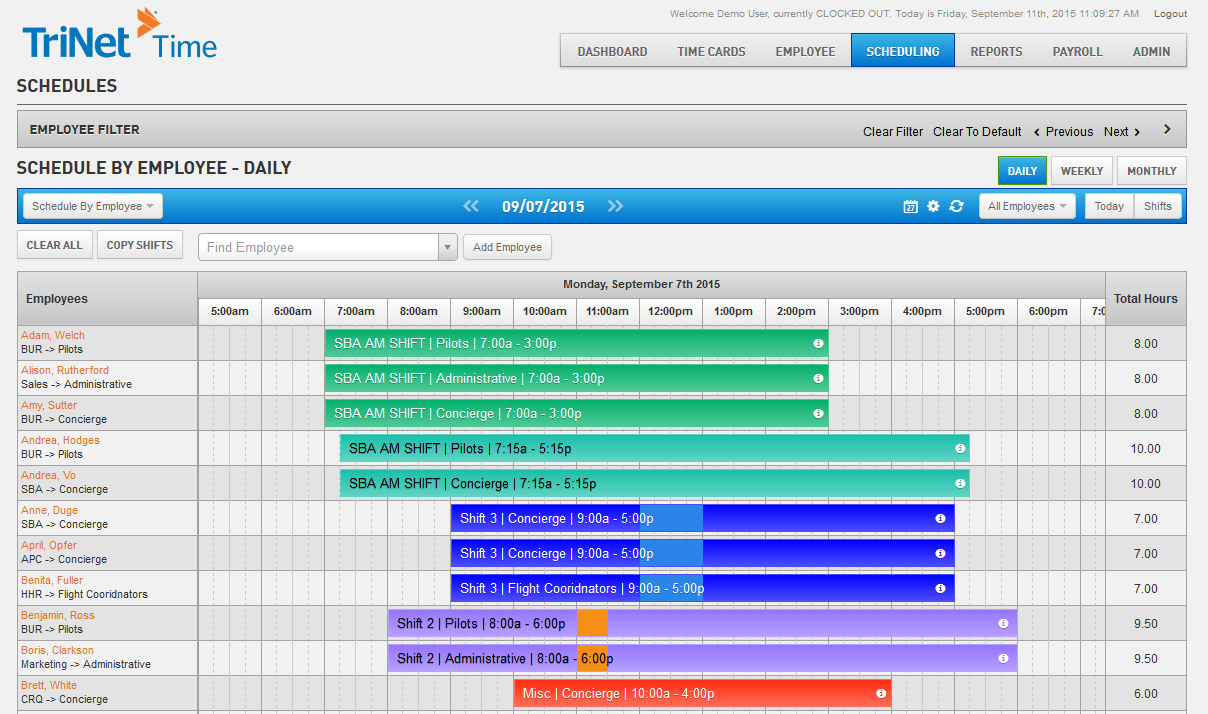
Weekly View
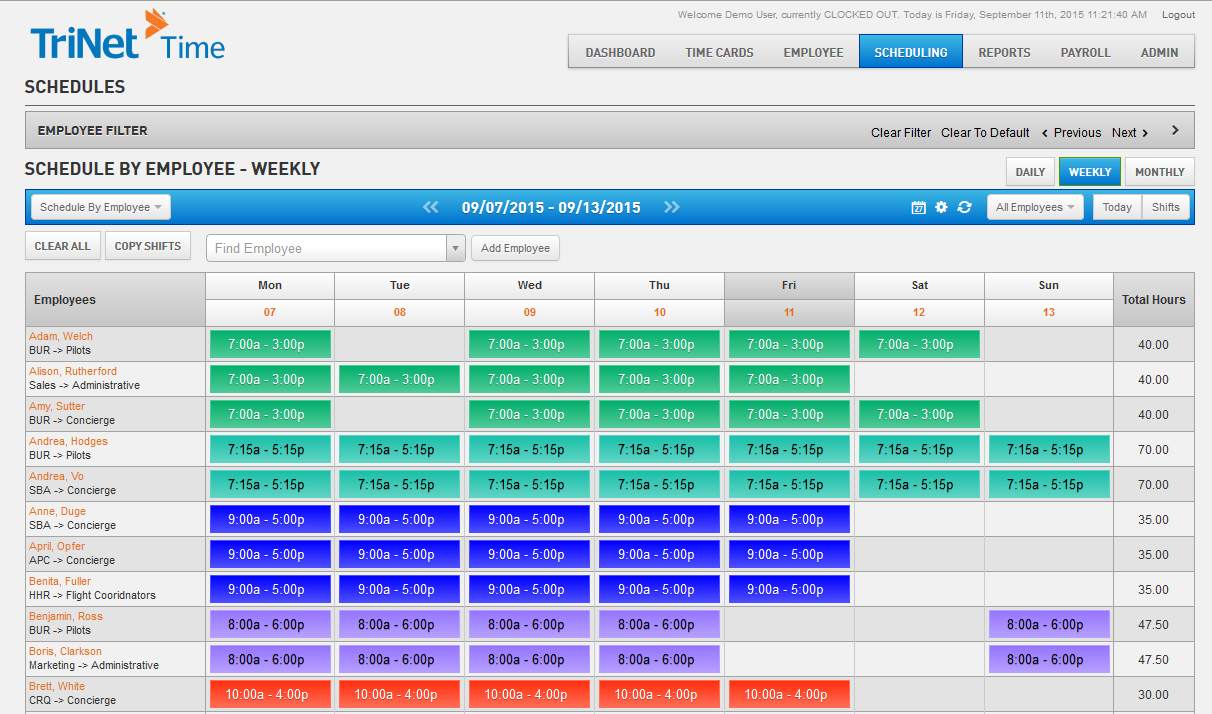
Monthly View
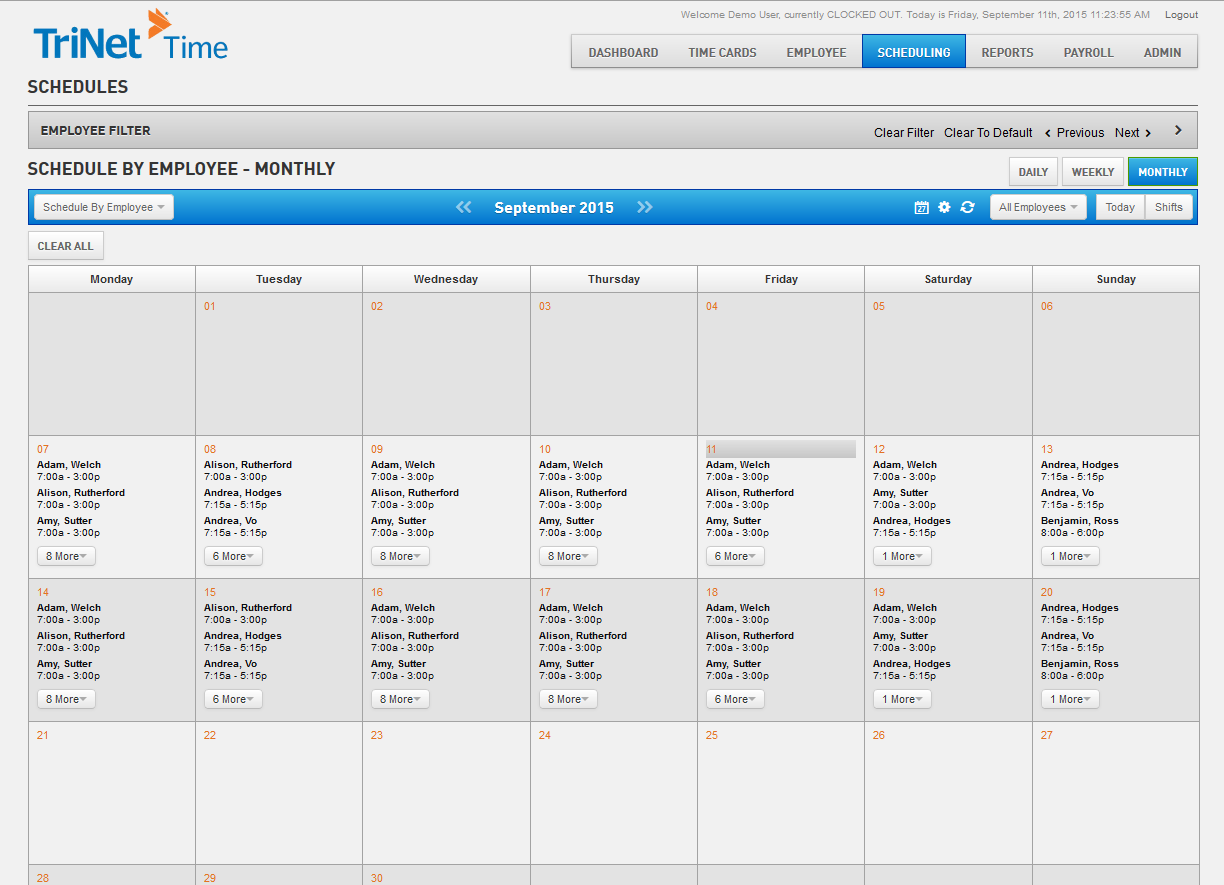
Copyright 2021 TriNet. All rights reserved. All trademarks, trade names, service marks and logos referenced herein belong to their respective companies. The content of this document has been prepared for educational and information purposes only. The content does not provide legal advice or legal opinions on any specific matters. Transmission of this information is not intended to create, and receipt does not constitute, a lawyer-client relationship between TriNet, the author(s), or the publishers and you. You should not act or refrain from acting on any legal matter based on the content without seeking professional counsel.