To delete a time card punch, click on the punch you would like to delete. The Edit Punch screen will display if your user role has permission to delete punches.
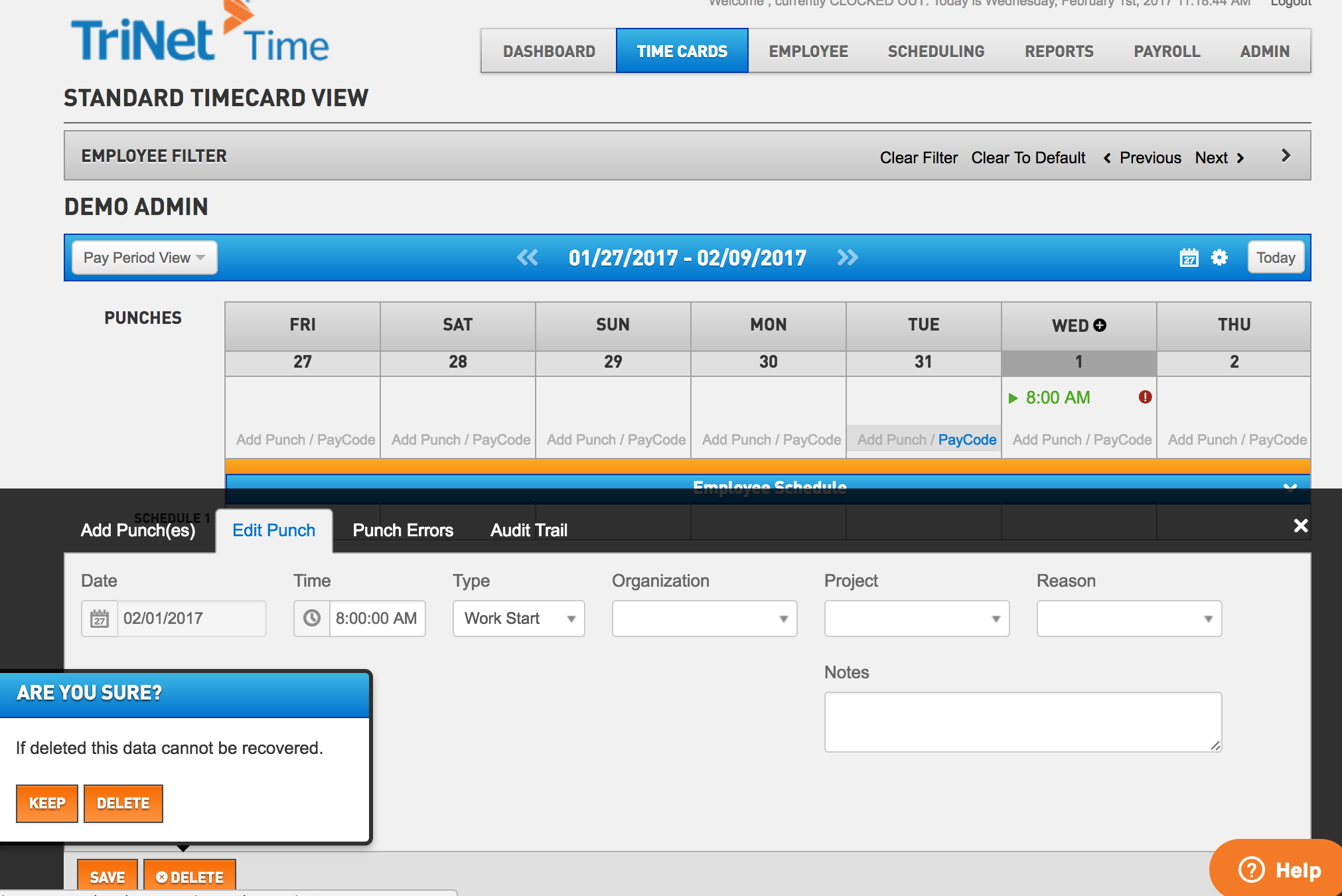
- Click the
 button. A confirmation message will display asking you to confirm the deletion.
button. A confirmation message will display asking you to confirm the deletion. - Click Delete again to permanently delete the punch.
- Use the
 button to save the original punch and return to the Edit Punch screen.
button to save the original punch and return to the Edit Punch screen.
For further assistance, please reach out to your manager or Payroll Admin.
Copyright 2021 TriNet. All rights reserved. All trademarks, trade names, service marks and logos referenced herein belong to their respective companies. The content of this document has been prepared for educational and information purposes only. The content does not provide legal advice or legal opinions on any specific matters. Transmission of this information is not intended to create, and receipt does not constitute, a lawyer-client relationship between TriNet, the author(s), or the publishers and you. You should not act or refrain from acting on any legal matter based on the content without seeking professional counsel.